
Health & Human Services |
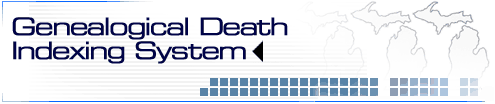
|
Search Tips:
-
It is best to supply either the decedent's or father's last
name. All of the search fields are optional, but
searching will be fastest when you can supply the decedent's
last name, or the father's last name. Searches omitting
both these criteria may be slow, and are likely to return
a very large result set.
Wildcard characters: Wildcards are special characters that can stand in for unknown characters and are useful for finding similar spelled names.
An asterisk matches any number of characters. For example, if "J*NES" is typed into the decedent last name query field, GENDIS will decedents with names such as "JONES" or "JANES" , but also names like "JENNES", "JOLINES" and "JOHANNES".
A question mark matches any one character. For example, the name "J?NES will match such names as "JONES" and "JANES", but not "JENNES" or "JOHANNES."
- 200
Record Limit on Search Results. Be aware that
there is a limit of 200 names for each search. The program
does not have the capacity to store more names at one time.
If your work requires the examination of a large group of
records, such as all deaths for 1867, you will need to limit
the search systematically. For example, you will most likely
produce a complete list of records for 1867 if you conduct
a separate search for each county for this year of death.
- Narrowing
a Search. A broad search such as searching on
the last name Smith may provide more possible matches than
you wish to examine. To reduce the number of possible matches,
enter as much information as you know about the individual
you are looking for. The search will result in a list of
people matching all of the criteria you enter.
-
Any criteria entered into a name field will match any record
that begins with those letters. For example, entering
Ols in the Decedent's Last Name field will match
Olson, Olsen, Olsson, etc. This
is useful in that exact spellings cannot always be determined
from the original, handwritten ledgers. This is also useful
if you are unsure of the spelling of the name, or know only
the first few letters.
- Information
not recorded in the ledger. Be aware that some
of the fields in the database are empty because the information
on the original death ledger was either omitted or illegible.
(These fields are indicated with the phrase Not Recorded
or NR in the search result page or individual data
page.)
Please note that the ledger entry for some young children contains a first and middle name for the decedent, but not a last name. The last name of the father, however, was typically listed in such a case. It is possible to find these people by filling in the Father's Last Name field on the search form.
- Missing County of Death: The records for the 1890s (excluding 1893) were not recorded from the original ledgers, but originate from computerized adminstrative records. These records do not include the county of occurence. The user is advised to set the "County of Death" list to "All Counties" when searching for decedents during the 1890s.
Go back to the search form.